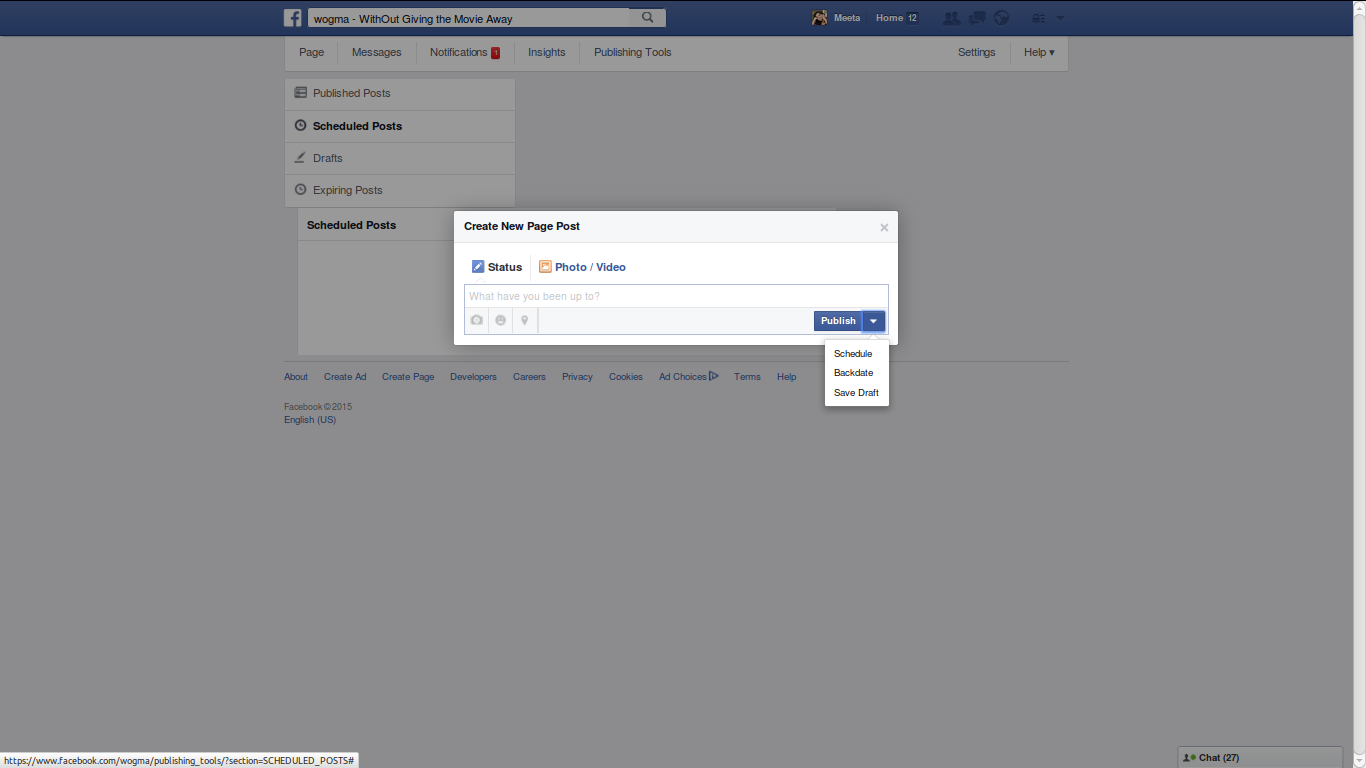A social media presence is now taken for granted by your customers. In fact, you are competing for their attention not only from your competitors but also all other products they use. Not to mention, they are bombarded with updates on their timelines about things they are not interested in. So, if a person has landed on your Facebook business page you have already won a huge battle. Now, the trick is to keep them there.
A social media presence is now taken for granted by your customers. In fact, you are competing for their attention not only from your competitors but also all other products they use. Not to mention, they are bombarded with updates on their timelines about things they are not interested in. So, if a person has landed on your Facebook business page you have already won a huge battle. Now, the trick is to keep them there.
The content on your Facebook page can be thought of in two types – Static Information and Dynamic Content.
Successful Facebook Business Page: Static Content
Cover Photo
The first thing that a viewer sees when they land on your Facebook page is the cover photo. Needless to say, it has to be attractive and functional. There a lot many things your can do with the cover photo though.
– First things first, make sure it is the right size. It is 851×315 pixels. If the image you use is bigger than that, Facebook allows you to scroll up and down to crop it. Make sure none of the important content is in the areas you crop out. The minimum size is 399×150 pixels.
– Use as little text as is possible on the image itself.
– Make use of the“call-to-action” button provided by Facebook on the cover photo. The choices are “Sign Up,” “Shop Now,” “Contact Us,” “Book Now,” “Use App,” “Watch Video,” and “Play Game”.
– Add an element to the cover photo and other buttons on the cover photo that draws attention to the call-to-action button if you are using it.
– The profile picture covers up a part of the cover photo. Make sure, the cover photo doesn’t have anything important in that area.
Test the appearance on the Facebook mobile app and on tablets.
Profile Picture
– Again, check for correct size. It is cropped to be a square. The profile picture is 160×160 pixels on the page on computers, 140×140 pixels on smartphones and 50×50 pixels on most feature phones. The minimum size is 180×180 pixels.
– Note that your profile picture ends up as a thumbnail of 32×32 pixels when you leave a comment. That is pretty tiny. So, the more identifiable the image, the better it is.
– This is the perfect place to use your business’ logo or even a part thereof. Anything that sets your brand apart visually.
“About” tab
– Fill in as much detail as is possible. You want the viewer to get all the information they need from this page
– If you are running a store/shop, enter your operating hours. This is basic information but might not be intuitive to include in your about page.
– Whether or not to include a map to your location is debatable. The point for consideration is that the map takes up prime space above the fold on your main page. It might make sense to add a map only if location is of importance to the viewer.
– Choose categories and sub-categories (where applicable) for your page carefully. This determines what pages are shown to people when they search for particular keywords.
– Do not ignore the milestones field. This is your place to show-off all you have achieved. Don’t let go of this opportunity to tell the readers about your accomplishments.
Other tabs
You can customize the other tabs on the first row right beside the bottom edge of your profile picture. While the “Timeline” and “About” tabs are fixed, the other two tabs that show up on the main page can be rearranged. You can use apps in these tabs to suit your business’ needs. Almost any functionality that you need would be available from the Facebook app center
Outside Facebook
You want to cross-reference to your Facebook Business Page wherever possible.
– Online: Provide links to your Facebook page from your website, other social media accounts like Twitter/Instagram.
Also, include the link in your images, where applicable and videos too.
Add your Facebook Page URL to your E-mail signature. Have your employees do that too.
– Offline: Include the Facebook Page URL in your business cards and other offline stationery.
Give the Facebook Business Page address prominence in your marketing material, like hoardings, standees, etc.
We will see how to optimize the dynamic content in the next post.