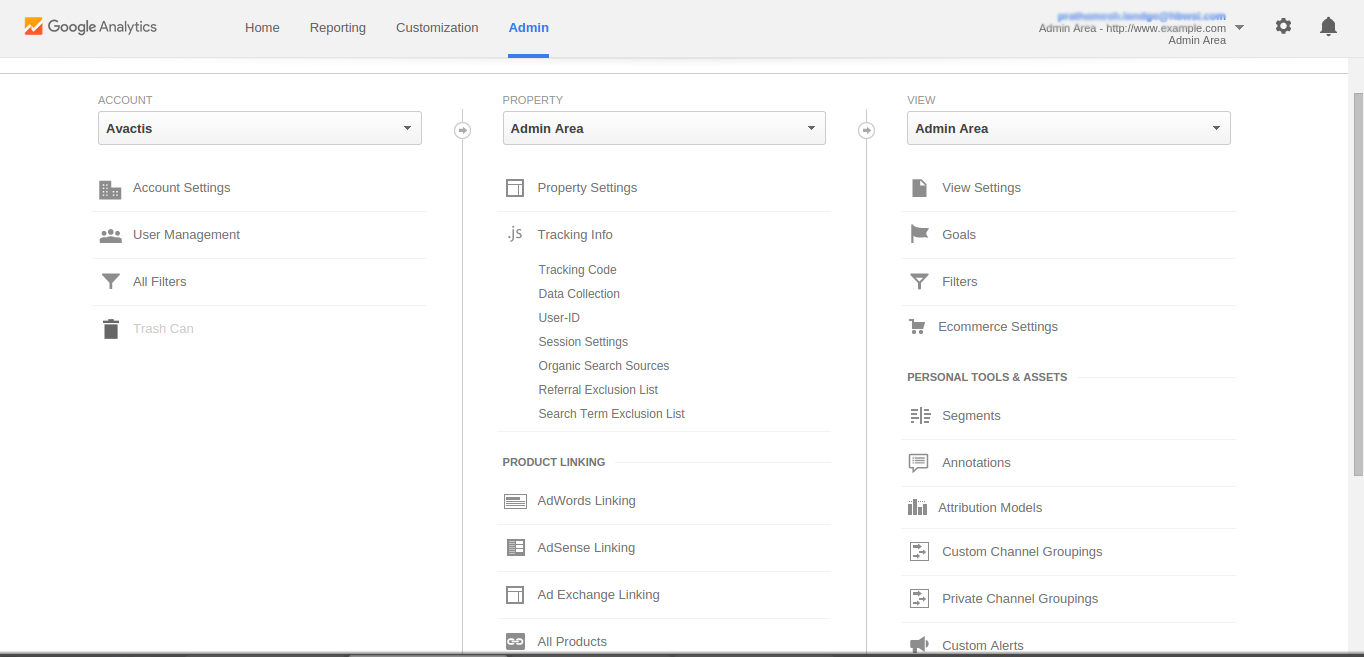When it comes to free web analytics services, there is no match for Google Analytics(GA).
Google Analytics is the most popular free web analytics service that tracks and reports website traffic. It’s very easy to use, and you get all sorts of statistics related to your website visitors that includes –
- Where your website visitors are coming from,
- For how long they are staying on a particular webpage,
- What is their behaviour
and so much more…
This crucial data can be extremely helpful while developing your marketing strategy.
Simple Steps to Install Google Analytics to Your Avactis Store.
Step 1:
- Sign into Google Analytics –>Go to Admin menu from your Google Analytics dashboard (*You must have a Google account to install the Google Analytics.)

Step 2:
- You will find the tracking code for your website in Admin area –> property setting –> Tracking Info –> Tracking Code

Step 3:
- Go to Admin Panel of your Avactis store –> Reports –> Analytics

Step 4:
- Go to Analytics paste the tracking code from your Google Analytics account –> select the position where you want to insert the analytics code and click on update.

Once the tracking code is set, you will start getting the visitors’ data on your analytics dashboard.
Share this Story